Each email we send contains an easy, automated way for you to stop receiving email from us. Simply follow the instructions at the end of any email. You can also cancel your account by following the instructions below:
1. Log in to your account at FocusGroup.com and select "Account Information" tab on the left side of the page:
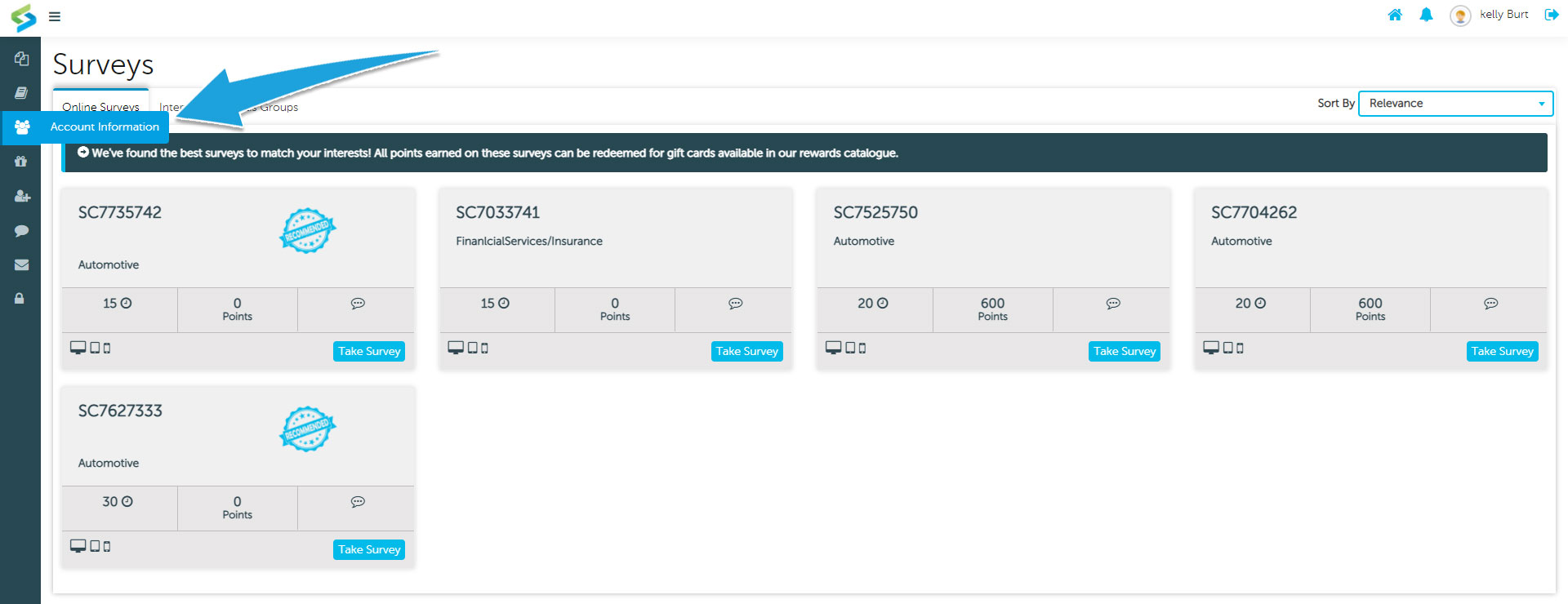
2. Scroll to the bottom of the My Account form, and select the "Unsubscribe" button:
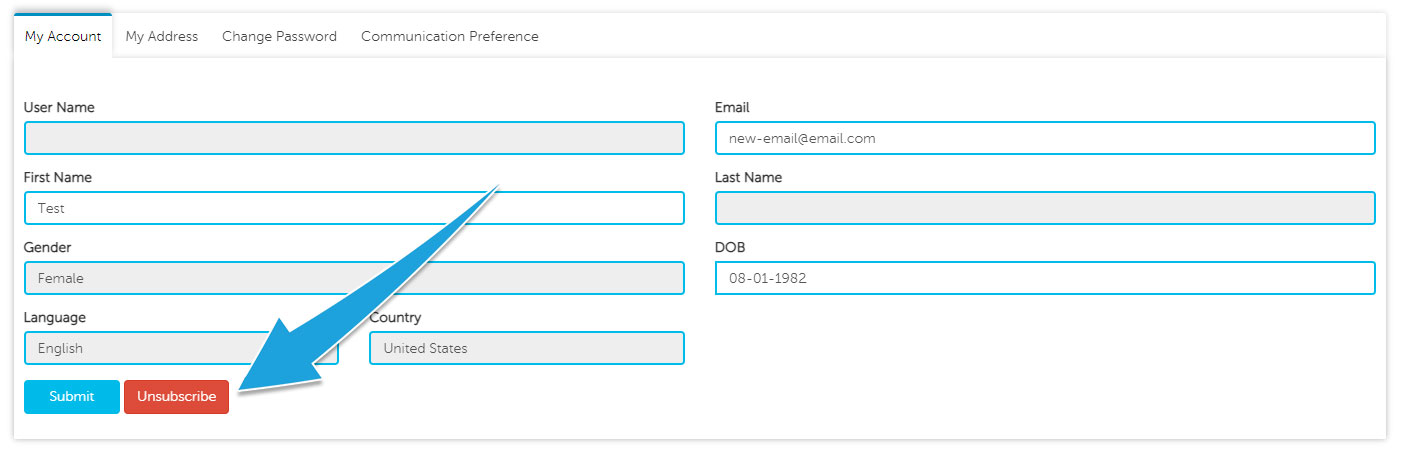
3. Enter the reason you would like to be unsubscribed from our community in the comment section, then press the "Unsubscribe" button:
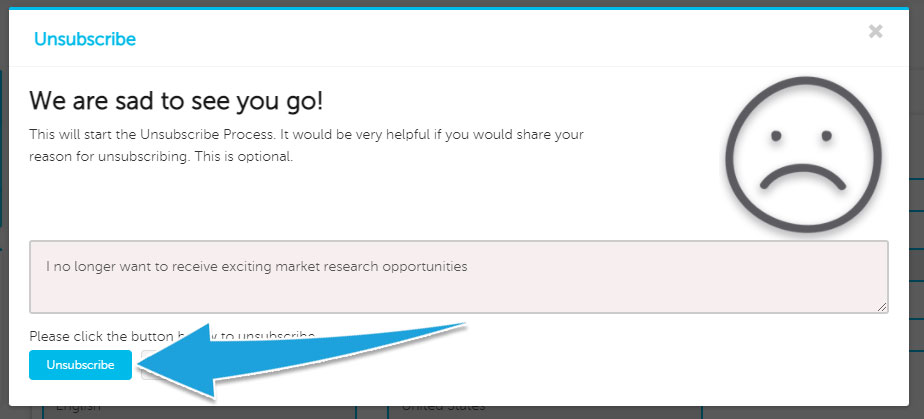
If you require additional assistance, please contact the Helpdesk
